NEW FB - How do I create an overall max count of entries?
To do this, you'll want to set up a separate counter as an inventory item:
Classic Form Builder
- Create an inventory item called Total Entries and set the max limit for that Total Entries:
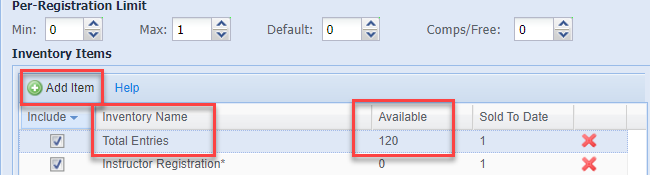
- Check the Total Entries inventory item for any entry package that you want to include in the Total Entries count:
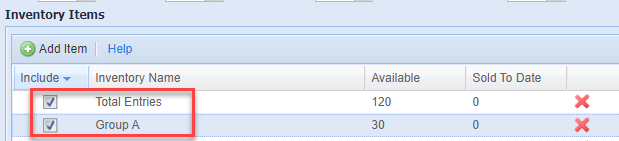
New Form Builder
To do this, you'll want to set up a separate counter as an inventory item:
- Create an inventory item called Total Entries by selecting Manage:
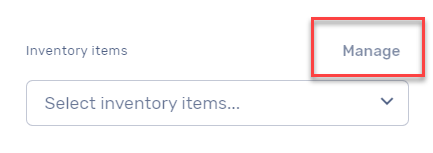
- Select Add:
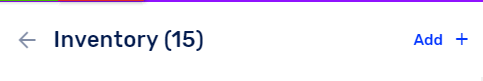
- Name the new item Total Entries and select the available quantity:
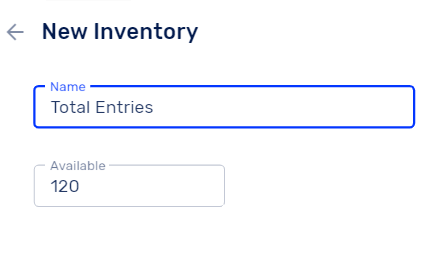
- Check both inventory items from the drop-down:
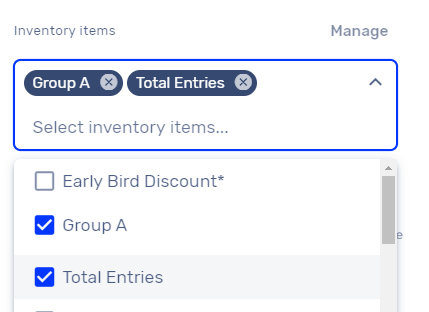
- Save! Be sure to select the Total Entries inventory item for any entry product that you want to include in the Total Entries count.