How to register someone else
In order to register someone else you will need to login to your account and then create a profile for them. Click on My Account (top right), then click on the Add Profile 'to register another person'. That will allow you to provide their name and contact information. Once that has been saved, go back to the event page to Register Now (bottom right) and you will see their name as an option to register that person.
Another option would be to register someone else after you have completed your own registration. You can register someone else for the same event after checkout or from My Events.
First, you register yourself for the event and complete checkout. Once checkout is completed, select Register Someone Else. This will take you back through the registration process to register and pay for the second person.
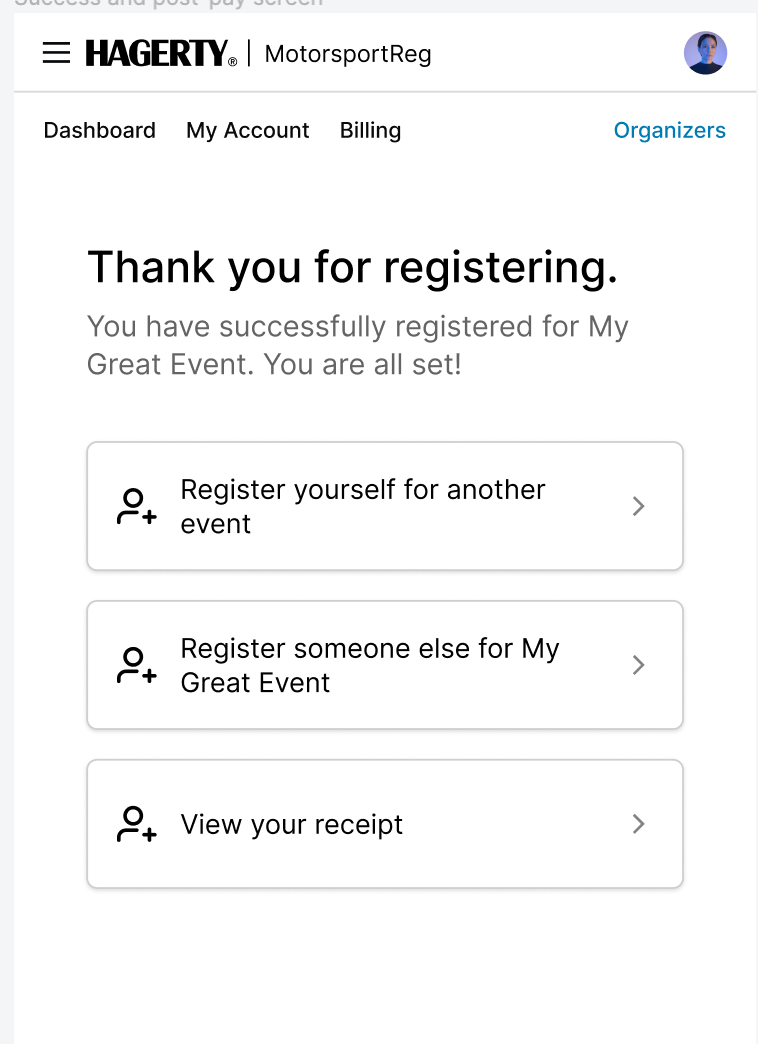
From My Events
If you are already registered for an event and want to register another person for the same event, select Register someone else from your My Events tab .
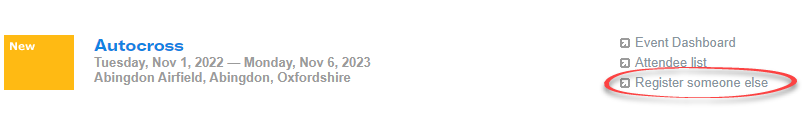
If you want to register someone who is not listed in your account, you can ask them to Transfer control to you, so that you can register them.